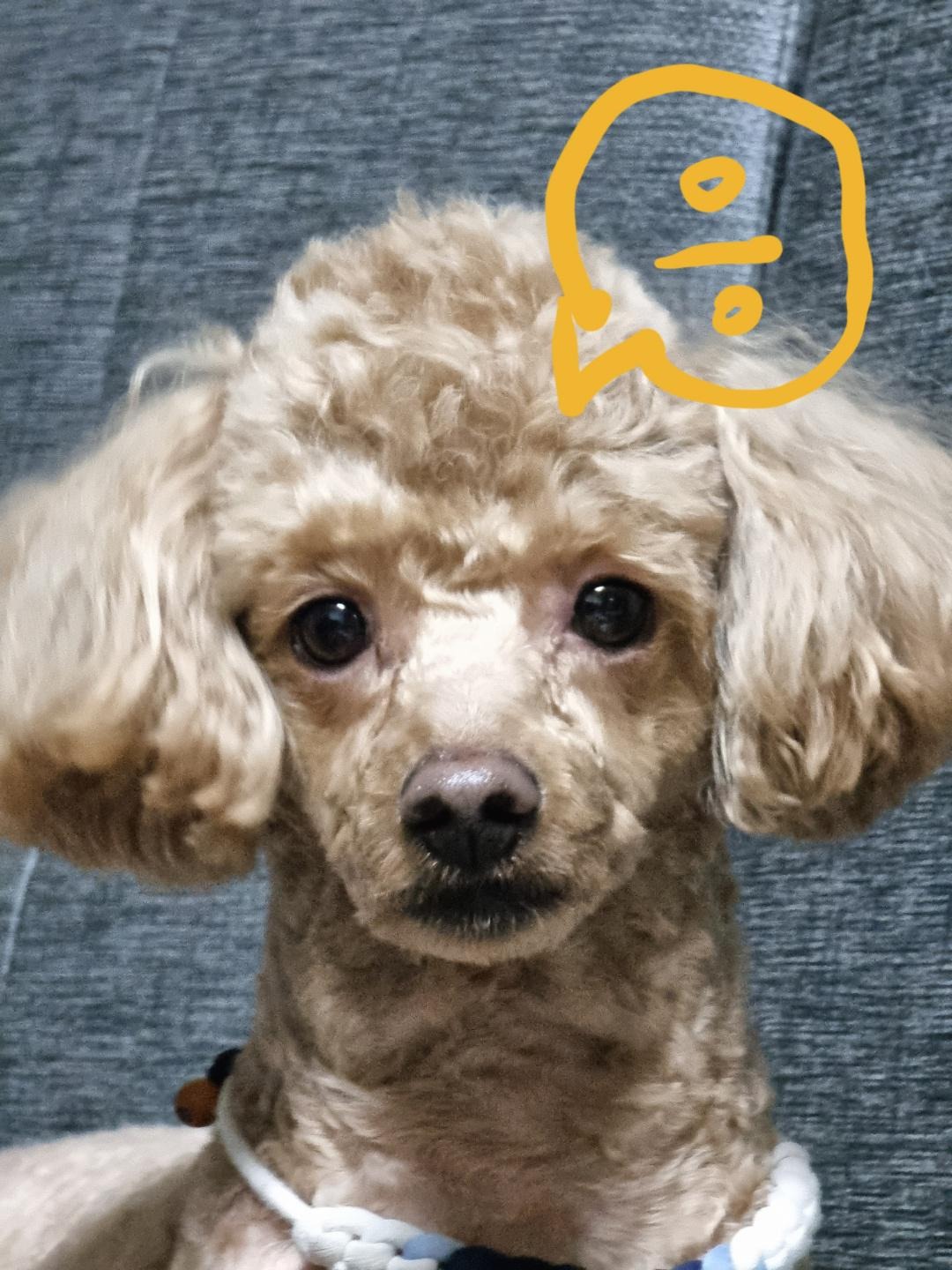[CentOS7] PHP 5.6 설치
[CentOS7] PHP 5.6 설치
- 설치환경 : CentOS Linux release 7.9.2009 (Core) ※ yum으로 기본 설치 시 php의 버전은 5.4.16 입니다. remi 저장소를 이용하여 rpm 으로 php 5.6 설치하는 방법 알아보도록 하겠습니다! root@todle-todle:~:# rpm -Uvh https://dl.fedoraproject.org/pub/epel/epel-release-latest-7.noarch.rpm root@todle-todle:~:# rpm -Uvh http://rpms.famillecollet.com/enterprise/remi-release-7.rpm root@todle-todle:~:# yum install --enablerepo=remi,remi-php56 php php-bcm..
 [CentOS7] xtables 2.10 설치
[CentOS7] xtables 2.10 설치
- 설치환경 : CentOS Linux release 7.9.2009 (Core) 1. 패키지 설치하기 root@todle-todle:~:# yum -y install gcc gcc-c++ make automake unzip zip xz kernel-devel-`uname -r` iptables-devel wget ※ 주의사항 : 설치되어진 kernel버전과 동일한 버전의 kernel-devel 을 설치해주셔야합니다. yum 으로 설치 시 버전이 kernel과 버전이 맞지않는다면, 맞는 버전의 rpm 파일을 찾아 설치해주셔야 합니다:)) ex) rpm -qa | grep kernel or uname -r 위에 내용을 보시면 커널버전이 kernel-3.10.0-1160.el7.x86_64 라는것을 알 수 ..
- Total
- Today
- Yesterday
- cmatrix
- asciiquarium
- 3.0.7
- xtables-addons-2.11
- 해외차단
- 리눅스
- 재미
- 3.0.0
- centos7
- 1.19.4
- CVE-2022-3786
- ssh
- tcping
- centos
- CentOS6
- 재미있는
- iptables
- putty
- mysql5.1
- 리그오브레전드
- LCK
- CVE-2022-3602
- Linux
- 젠지
- 롤
- 3.0.4
- php
- T1
- drx
- xtables
| 일 | 월 | 화 | 수 | 목 | 금 | 토 |
|---|---|---|---|---|---|---|
| 1 | ||||||
| 2 | 3 | 4 | 5 | 6 | 7 | 8 |
| 9 | 10 | 11 | 12 | 13 | 14 | 15 |
| 16 | 17 | 18 | 19 | 20 | 21 | 22 |
| 23 | 24 | 25 | 26 | 27 | 28 |